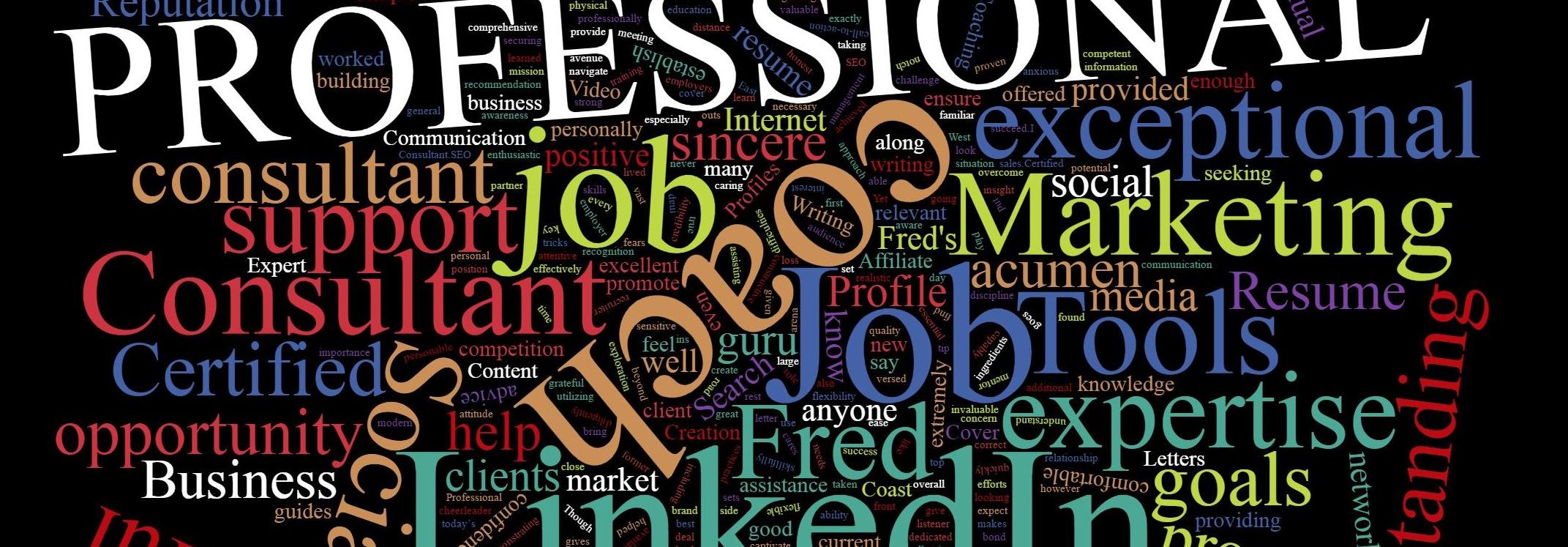Customize Your Public Profile URL
✦ Click the Me icon at the top of your LinkedIn homepage.
✦ Click View profile.
✦ Click Edit public profile & URL in the right rail.
✦ Under Edit your custom URL in the right rail, click the Edit icon next to your public profile URL.
✦ Type the last part of your new custom URL in the text box.
✦ Click Save.
Your LinkedIn Custom URL is complete.