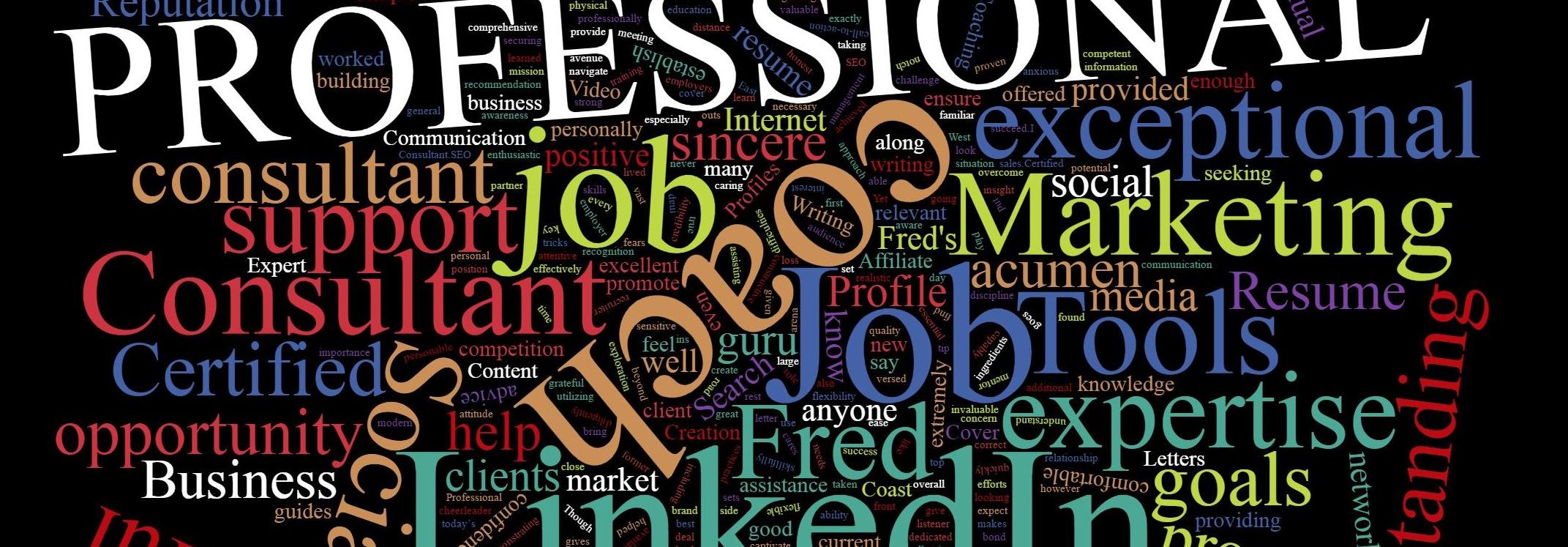Editing Your Headline
Your professional headline is the text below your name in the introduction card on your profile. It’s displayed in search results and can be separate from the title of your current position. Your headline is usually created when you add a new and current position to your profile, and it can be used to promote an area of expertise.
Important: You can also edit your professional headline to call out other professional statuses, for example if you’re unemployed or retired.
To edit your professional headline:
- Click the
- Me icon at top of your LinkedIn homepage.
- Click View profile.
- Click the
- Edit icon in your introduction card.
- In the Edit intro pop-up window, make your changes in the Headline text box.
- Click Save.